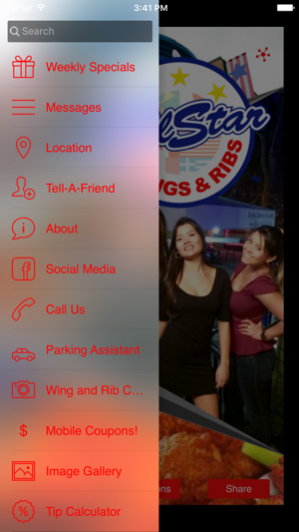All Star Wings and Ribs
Free Version
Publisher Description
.Welcome to All Star Wings new mobile app! Located at 808 Bute Street (near Bute and Robson), Vancouver Wings invites you to sink your teeth into one of our over 200+ (and growing) flavours of deliciously mouth-watering wings. In the mood for something other than wings? No problem! Feast on our award winning ribs, our Certified Angus Beef Steaks, amazing burgers or popular salads. We’re prepared to go ALL IN when it comes to our customers. Casual, laidback atmosphere, family friendly, sports-themed, excellent service and great food is what you can expect and more. Come and see why our customers call us the "United Nations of Wings!" Who says you can’t have it ALL at AllStar Wings & Ribs!
About All Star Wings and Ribs
All Star Wings and Ribs is a free app for iOS published in the Office Suites & Tools list of apps, part of Business.
The company that develops All Star Wings and Ribs is Curdex Media Ltd. The latest version released by its developer is 1.0.
To install All Star Wings and Ribs on your iOS device, just click the green Continue To App button above to start the installation process. The app is listed on our website since 2020-05-04 and was downloaded 3 times. We have already checked if the download link is safe, however for your own protection we recommend that you scan the downloaded app with your antivirus. Your antivirus may detect the All Star Wings and Ribs as malware if the download link is broken.
How to install All Star Wings and Ribs on your iOS device:
- Click on the Continue To App button on our website. This will redirect you to the App Store.
- Once the All Star Wings and Ribs is shown in the iTunes listing of your iOS device, you can start its download and installation. Tap on the GET button to the right of the app to start downloading it.
- If you are not logged-in the iOS appstore app, you'll be prompted for your your Apple ID and/or password.
- After All Star Wings and Ribs is downloaded, you'll see an INSTALL button to the right. Tap on it to start the actual installation of the iOS app.
- Once installation is finished you can tap on the OPEN button to start it. Its icon will also be added to your device home screen.